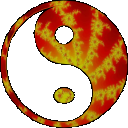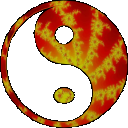Contents
|
Visuals Window
CD/Spectrum Pro has a Visuals module which can host The Psychedelic Screen Saver, The Kinemorphic 3D Screen Saver,
and The Hypnogenic Screen Saver to provide stunning graphics which dance to the beat of the music.
In the Visuals module you'll find several buttons:
- Power - as with all CDSPro modules, the power button can be used to turn off the module.
- Psych - press this button to host The Psychedelic Screen Saver in the visuals window
- Kine - press this button to host The Kinemorphic 3D Screen Saver in the visuals window
- Hypno - press this button to host The Hypnogenic Screen Saver in the visuals window
- Config - press this button to bring up the current screen
saver's configuration dialog
- FullScrn - press this button to launch the screen saver in full screen mode
- ColorSync - this button toggles the screen
saver's ability to synchronize color to music
- DrawSync - this button toggles the screen
saver's ability to synchronize drawing and shapes to the music
- Reset - press this button to reset the screen saver
- Autogain - this button toggles the AutoGain feature of the screen saver
- Save - press this button to save the current setting in the screen saver
- Next - press this button to jump to the next saved setting in the screen saver
- Capture - press and hold this button to capture series of bitmaps (like the S keyboard command)
- Wallpaper - press this button to capture the current image and set it as your wallpaper (like the W keyboard command)
|