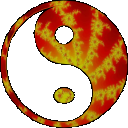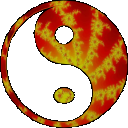Contents
|
The Hypnogenic Screen Saver
The Hypnogenic Screen Saver generates a wide variety of mesmerizing animations.
As the patterns materialize on your screen, the colors will shift and flow hypnotically.
You can run it with the pre-configured displays or, if you're feeling adventurous,
use the built-in editor to create your own displays using a huge library of pattern
generators, color generators, and controls.
This version of The Hypnogenic
Screen Saver has been designed to synchronize with the sounds from an audio device.
With many of the module controls you can associate a sound frequency, a range of
effect, and a sensitivity. Fluctuations in the amplitude of the frequency will oscillate
the control values within the range of effect.
| RELEASE NOTES: |
What should I know about it? |
| SYSTEM REQUIREMENTS: |
What do I need in order to run it? |
| UNINSTALL: |
How do I get rid of it? |
| PURCHASING: |
How do I purchase it? |
| SUPPORT: |
Where can I get support? |
RELEASE NOTES
Purchasing this version of The Hypnogenic Screen Saver
gives you a license to use it and all previous versions.
You must have a sound
card in your system in order for The Hypnogenic Screen Saver to sync the visuals
with sound.
SYSTEM REQUIREMENTS
Microsoft Windows XP or later
to run and Microsoft Windows Vista or later for sound synchronization.
The faster
the system the clearer and more responsive the visuals.
INSTALLATION
/ REMOVAL
To remove The Hypnogenic Screen Saver from your system, uninstall
it using the application management applet in the Windows Control Panel.
PURCHASING
For complete details on how to purchase a license for
The Hypnogenic Screen Saver, just press the "REGISTER" button in The Hypnogenic
Screen Saver configuration dialog and follow the instructions in the registration
wizard.
Please refer to the License Agreement section of the online documentation
for complete information on the license agreement.
SUPPORT
For complete information on how to obtain technical support for all Synthesoft
products, please refer to the following Technical Support page on the Synthesoft
web site:
Technical Support
On this page you will find a "Frequently Asked Questions" list,
a diagnostics program, and additional information that may help our support staff
to assist you with your questions.
UPDATES
We provide updates
to the software on our web site at:
https://www.synthesoft.com
|