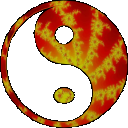

| Synthesoft | Software | Download | Register | Support | Flashback |
|
|
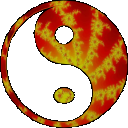 |
 |
||||||
1. OverviewThis release includes updated versions of both Flashback and ShaderTest with improved support for fragment shaders including support for the ShaderToy shader model. ShaderTest allows users to create, modify, and run GLSL shaders and create play lists in a flexible and interactive environment. It includes built-in support for downloading shaders from ShaderToy using their API, as well as local caching of shaders for offline use. Flashback allows you to play ShaderTest generated playlists using the ShaderToy module. "Shadertoy.com
API" is free and open. Shadertoy.com is not responsible for
either the malfunctioning of the API or the malfunctioning of any of
the shaders return by the API. 2. Copyright and Licensing2.1 Application LicenseBoth Flashback and ShaderTest are distributed under the Creative Commons Attribution-NonCommercial-ShareAlike (CC BY-NC-SA) license. This means:
For more details on how this license applies to the app, please visit the Creative Commons website. 2.2 Shader LicensesThis distribution includes a selection of shaders created by third-party authors and are distributed with their own respective licenses. The licenses can be found in the shader source code and viewed in ShaderTest. If the shader does not contain an explicit copyright, then it is covered by the ShaderToy default copyright. The shaders remain the property of their respective authors and are not covered by the Flashback/ShaderTest copyright. Distribution: Only shaders with licenses that permit non-commercial distribution are included with this Flashback/ShaderTest distribution. These license types include:
Downloading: All shaders created on Shadertoy.com or downloaded via the ShaderToy API are owned by their respective authors and covered by their licenses. The license can usually be found in the shader source code but, if it isn't, the shader will be covered by ShaderToy.com's default license. 3. ShaderToy API UsageBoth Flashback and ShaderTest use the ShaderToy API to search for and download shaders from Shadertoy.com. Only shaders that are marked as publicly visible through the API by their authors on Shadertoy.com can be searched and downloaded through the API. 3.1 Shader CachingShaderTest will cache shaders locally when they are accessed, allowing users to search and load shaders while offline and without needing to connect to Shadertoy.com every time. 4. Interactive Features4.1 Mouse InteractivitySome shaders are interactive and respond to mouse movements. Left-clicking and dragging the mouse inside the visual window can influence how these shaders render. Each shader's interactivity will vary based on how it was designed. 4.2 Keyboard CommandsIn addition to mouse interactivity, some shaders respond to keyboard input when the visual window has focus. Common controls include:
Be sure to check the shader's documentation (in the shader source code) for specific interactions. 4.3 Dynamic and Static Shader ElementsCertain elements of shaders can be adjusted in real-time, such as color or speed parameters, while others (such as fundamental shader logic or structural elements) cannot be changed once the shader is running. Look for controls in the app interface that allow you to tweak these adjustable elements. 5. Technical Requirements5.1 OpenGL SupportThis application requires OpenGL support. Please ensure your system's graphics drivers are up to date to avoid compatibility issues. 5.2 System Requirements
|