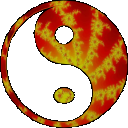

| Synthesoft | Software | Download | Register | Support | Flashback |
|
|
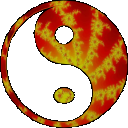 |
 |
||||||
|
"Synthesoft Flashback" is a suite of three applications,
Flashback, ShaderTest, and PaletteEditor.
Flashback
Flashback is an application
for generating audio-reactive, real-time visualizations. It uses a
modular approach, allowing users to create “presets” composed of
various visual modules. These modules generate colors, patterns, and
effects, which can be configured with adjustable parameters,
including timing, randomization, waveforms, and audio inputs.
Flashback’s interface supports on-the-fly customization, enabling
users to save and load presets for repeated use or sharing.
ShaderTest
ShaderTest is a shader editor
that lets users create, modify, and run GLSL shaders. It includes
Shadertoy integration, enabling users to search for and download
shaders directly from Shadertoy’s library. ShaderTest
also supports parameterized shader controls, allowing interactive
adjustments to variables during shader execution.
PaletteEditor
PaletteEditor is a tool for
creating, editing, saving, and loading color palettes. Users can
define specific color schemes to apply within Flashback’s visual
modules. PaletteEditor can also extract color palettes from
images, making it easy to build color themes based on external
graphics.
The Flashback suite is available free of charge. Users who wish to
support further development may consider contributing through
patronage, which assists with ongoing development, web hosting, code
signing, interface improvements, feature additions, and
compatibility updates.
System Requirements
·
Required: Microsoft
Windows 10 / 11 (x64)
·
Required: Microsoft
VC Runtimes (included in ZIP distribution)
·
Recommended: A
gaming-oriented video adapter with updated drivers and OpenGL
support, which is required for running presets with modules that use
OpenGL, such as KOB Animator and GLSL Shader. Presets with these
modules will be disabled if suitable drivers are not available.
·
Further information,
including screenshots of Flashback’s interface, and example
animations are available on Synthesoft’s YouTube channel (https://www.youtube.com/@synthesoft
- optimal viewing at 1440p resolution). License Flashback is shared under the Creative Commons Attribution-NonCommercial-ShareAlike (CC BY-NC-SA) license but shaders downloaded or cached from shadertoy.com are the property of their respective authors and have their own licenses. Please read this before creating Flashback distributions or displaying shaders downloaded from shadertoy.com publically as some licenses are extremely restrictive.The current release is distributed in ZIP format. To get started, simply download the distro and extract the contents to a folder of your choice, install the included C Runtime libraries, and then run the executables. Other than the C Runtime installation, the applications do not modify your system or any files/folders outside the install folder unless you explicitly tell it to do so. Multiple versions can be installed independently and will coexist without conflicts. To remove the application, simply delete the folder where you extracted the files. Screen shots of the Flashback UI are included below and examples of the anamations are available on the Synthesoft YouTube Channel including a playlist that specifically demonstrates sound-sync (adjust the video quality for 1440p). Suggestions, bug reports, feedback: pixel@synthesoft.com More info:
Flashback-11-11-2024.zip
|
|
This Flashback distribution includes the Flashback Visuals Generator/Editor, the Palette Editor, and the Shader Editor/Tester:Flashback Visuals Generator
Video of Flashback UI in action. Best viewed w/quality set to 1440p on YouTube
Screen captures...
Palette EditorShader Editor/Tester |