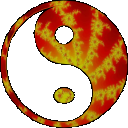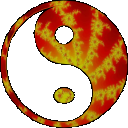| All - - > |
|
Adds all of the Displays from the list of available displays into the
sequence. |
| All <- - |
|
Removes all of the Displays from the sequence. |
| - - > |
|
Copies the currently selected Display from the list of available displays
into the sequence. |
| <- - |
|
Removes the currently selected Display from the sequence. |
| Up |
|
Moves the currently selected Display in a sequence to the previous position
in the sequence. |
| Down |
|
Moves the currently selected Display in a sequence to the next position
in the sequence. |
| Seconds |
|
The number of seconds that the Display will run for when the sequence
is played. Note that this value is applied when adding a new Display
(or Displays) to a sequence.
|
| Clear First |
|
Clear the screen prior to running a Display. Note that this value
is applied when adding a new Display (or Displays) to a sequence. |
| Play In Order |
|
Determines whether the Displays in a sequence will be played sequentially
or randomly. This value is global and effects all Displays in the sequence. |
| Allow Quick Preview |
|
Determines whether or not a selected sequence will be previewed in the
preview window (to the right of the Display list windows). |