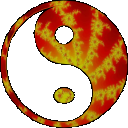

| Synthesoft | Software | Download | Register | Support | Flashback |
|
|
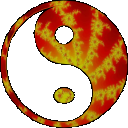 |
 |
||||||
Contents |
CD/Spectrum Pro CD Info DB Module
The new CD Information module is a replacement for the CDP Tool. The older tool is no longer shipped with CD/Spectrum Pro, and is in fact removed during installation of current versions of CDSPro. The CD Info DB module provides the ability to manage your CD information collection. You can view, print, delete, and edit information for all your CDs in this module. The information manipulated by this module is the local copy of your CD information - the "cache" of information which you have either entered into the program, or downloaded from the CDDB. This local information is stored in the CDINFO.CDP file in the same directory as CD/Spectrum Pro. The CD Info DB module consists of a window, which contains
two main display areas, and several buttons. The display areas are a list view (top),
and an edit view (bottom). The list view's contents depends on the view mode - either
it contains a list of all the CDs your computer has seen, or it contains a list
of all the tracks on those CDs.
If you have a current version of the common controls (in other
words, if you've installed IE4 or later), the headers for the columns in the list
view can be dragged and repositioned. A slider between the list and edit views can
be used to allocate screen space to each view. |