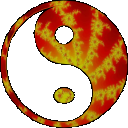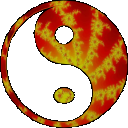Contents
|
Configuration Options
You can configure each element of CD/Spectrum
Pro. The engines are configured by right-clicking either on the indicator in the
Console window, or on the respective window (for example the CD window for the CD
engine). The individual windows are configured by right-clicking on the respective
window. Suffice to say, right-click on something to configure it.
CD Audio
-
Is Default CD Player - if this
option is chosen, Windows will run CD/Spectrum Pro to autoplay CDs.
-
Intro Duration - the number of
seconds that will be played from each track in Intro mode.
-
Logical CD Drive - the logical
drive letter of the CD drive that CD/Spectrum Pro will use.
-
Autorun on Startup - if this
option is chosen, CD/Spectrum Pro will begin playing the CD as soon as the program
is run.
-
Auto Eject after Last Track -
If this option is chosen, CD/Spectrum Pro will automatically eject the CD after
play has completed.
-
Stop CD on Exit - If this is
chosen, the CD will stop playing when you exit CD/Spectrum Pro.
Spectrum
-
HiColor and LowColor - The spectrum
will be displayed with the high color unless the Gradient option is chosen,
in which case the spectrum is dithered so that the low elements are LowColor
and the high elements are HiColor.
-
Spectrum Trails Duration - adjusts
the linger duration of the spectrum trails.
Global
-
3D Look - if chosen, CD/Spectrum
Pro will make its buttons look recessed.
-
Layouts - provides a quick interface
to choosing from the saved layouts.
-
Colors - this option provides
a dialog box within which you can set the colors CD/Spectrum Pro uses for things
like background color, button color, etc.
|