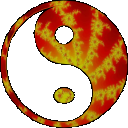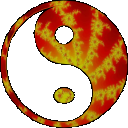Contents
|
General Information, Tips, and Tricks
The following tricks and tips may be helpful when using CD/Spectrum
Pro.
Window Positioning
- You can resize and move each window individually.
- To move a window one pixel at a time, use the arrow keys.
- To resize a window one pixel at a time, use 'x' to make
it smaller horizontally, 'X' to make it bigger. Use 'y' to make it smaller vertically,
'Y' to make it bigger.
- If you hold the control key down while dragging a window
around, the rest of the windows will move as well.
- You can align all the windows on one edge by holding
the <Control> key down and hitting one of the arrow keys. All CD/Spectrum
Pro windows will then align themselves with the respective side of the active
window.
- You can stretch all the windows to reach the same point
by holding the <Shift> key down and hitting one of the arrow keys. All
CD/Spectrum Pro windows will then stretch themselves so that they are aligned
on the respective side of the active window.
- You can lock the windows so that they move together by
right-clicking on the Console window and selecting the 'Lock Windows Together'
menu option.
- You can keep the windows from moving at all by right-clicking
on the Console window and choosing the 'Prevent Window Movement' menu option.
- If you accidentally move a window) and would like to
jump back to the last saved setting, press the <Home> key.
- The program remembers the last position of each of the
windows. Further, you can store your favorite layouts in the Layouts window.
- The 'Large font size' option allows you to increase the
text size in small configurations, making it easier to read. Note that it is
possible that this option could make the text too big for the buttons.
Information
- Right-click on things to get context menus. You can get
such a menu from almost anywhere in the program.
- Tooltips are provided for most buttons. Let the mouse
cursor linger over a button to get a small text description of what the button
does.
- The Register buttons turns into an About button and the
registration reminder dialogs disappear once the program is registered.
Usage
- Hit <Enter> to move between tracks, or <Tab>
to move between fields, in the CD entry screen.
- Click the CD taskbar icon to pause/un-pause CD play.
|